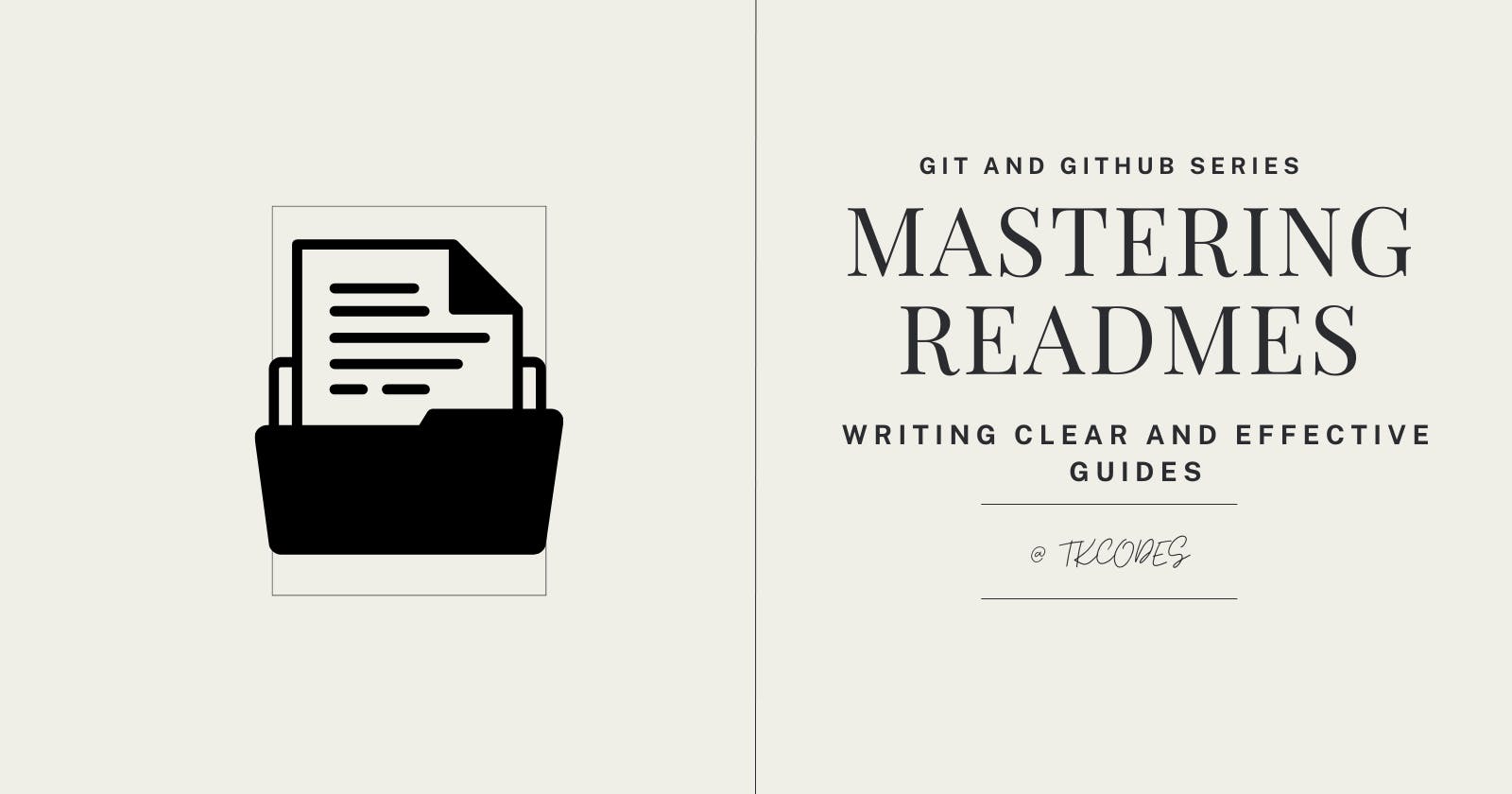In my previous post, I briefly touched on what is a README file. You can read the post here.
If you've ever walked into a new place, you probably appreciate signs that point you in the right direction, explain what's what, and help you navigate without any confusion. Well, think of a README file in a GitHub repository as that helpful sign – it's your guide to understanding what a project is all about, how to use it, and where to start.
In this guide, we'll break down everything about README files, why they're essential, and how to create one that stands out like a beacon of clarity.
What Exactly is a README File?
A README file is like a friendly introduction to a project on GitHub. It's a simple text file that lives right at the top of your project's directory. Think of it as a "Hello, World!" message to your fellow developers and users.
Just like when you meet someone new and introduce yourself, a README introduces your project, its purpose, and how to get started.
Why Do We Need a README?
Imagine opening a mysterious box – without any labels or instructions, you'd probably scratch your head and wonder what's inside and what to do with it. Well, a project without a README is like that puzzling box. A README is crucial for a bunch of reasons:
Clarity: A well-crafted README makes sure everyone knows what your project does and how to use it. No one likes stumbling in the dark!
Guidance: It guides developers on how to install your project, run it, and contribute to it. It's like a roadmap to success.
Collaboration: If you're working on a project with others, a README helps your teammates get on the same page and understand what's going on.
First Impressions: Your project might be the next big thing, but without a clear README, people might just move on to something else that's easier to understand.
What Should You Consider While Writing a README File?
Creating a README is like being a tour guide for your project. You want to make sure your readers have a smooth experience. Here are some tips to consider:
Simplicity: Imagine explaining your project to a 5-year-old – use plain and simple language. Avoid jargon or technical terms that might confuse your readers.
Structure: Organize your README into sections. Common sections include "Introduction," "Getting Started," "Usage," "Installation," "Contributing," and "License."
Clear Instructions: If your project requires installation steps, code examples, or usage instructions, provide them in a step-by-step manner. Screenshots or diagrams can be super helpful too!
Visual Appeal: No one likes staring at a wall of text. Use headers, bullet points, and formatting (like bold or italic) to make your README visually appealing.
Badges: If your project uses certain technologies, like Python or JavaScript, you can use badges to showcase that. It's like showing off your project's cool gadgets!
Creating README Files in GitHub Using Markdown
Imagine you're telling a story, but instead of words on a page, you're using simple commands that magically transform into a beautifully formatted tale. That's the power of Markdown, the secret ingredient to crafting clear and engaging README files on GitHub.
Let's delve into the world of Markdown and how it can help you create README files that are both informative and visually appealing.
Markdown is like a set of magic spells that turns plain text into something much more. It lets you add formatting to your words without needing to be a tech wizard. With Markdown, you can:
Make Text Bold or Italic: Surround words with
**for bold and_for italic.Create Lists: Make bulleted lists with
-and numbered lists with numbers followed by a period.Add Headers: Use
#for headers. One#is the biggest header, and six######is the smallest.Insert Links: Wrap the text you want to link in
[ ]and follow it with the link in( ).Include Images: Similar to links, but with an exclamation mark in front:
.Write Code: Use backticks ` to highlight code snippets:
print("Hello, World!").Blockquotes: Create quotes by adding a
>before the text.
Creating a Markdown-Powered README
Let's craft a sample README using Markdown to see it in action:
# Awesome Project
Welcome to **Awesome Project**! This project does something really cool.
## Table of Contents
- [Installation](#installation)
- [Usage](#usage)
- [Contributing](#contributing)
- [License](#license)
## Installation
To get started, follow these steps:
1. Clone the repository: `git clone https://github.com/yourusername/awesome-project.git`
2. Navigate to the project: `cd awesome-project`
3. Install dependencies: `npm install`
## Usage
Here's how you can use this project:
- Run `npm start` to start the app.
- Open your browser and go to `http://localhost:3000`.
## Contributing
We welcome contributions! To contribute:
1. Fork the repository.
2. Create a new branch: `git checkout -b feature`
3. Make your changes and commit: `git commit -m "Add a cool feature"`
4. Push your changes: `git push origin feature`
5. Create a pull request.
## License
This project is licensed under the [MIT License](LICENSE).
How it looks


Benefits of Markdown READMEs
Markdown-powered README files bring several advantages to the table:
Simplicity: Markdown is easy to learn, making your README creation process smoother.
Readability: Proper formatting and structure make your README easy on the eyes.
Consistency: Markdown ensures that your README looks great on various platforms.
Version Control: Since Markdown is plain text, it plays nicely with version control systems like Git.
Pitfalls to Avoid
While Markdown is magical, a few missteps can dampen its effects:
Overcomplication: Don't go overboard with fancy formatting. Keep it simple and focused.
Neglecting Compatibility: Remember that different platforms might render Markdown slightly differently.
Forgetting to Preview: Always preview your README before committing changes to ensure it looks right.
Congratulations! You're now equipped with the knowledge to create an impressive README that not only guides users but also shines a spotlight on your project. Remember, a good README is like a warm welcome mat – it makes everyone feel at home in your project's world.
Don't let your project be that mysterious box. With a stellar README, you're ensuring that anyone who stumbles upon your work knows exactly what's inside and how to make the most of it.
So go ahead, put on your writing hat, and start crafting that README that'll leave a mark on the GitHub universe! Happy README writing!